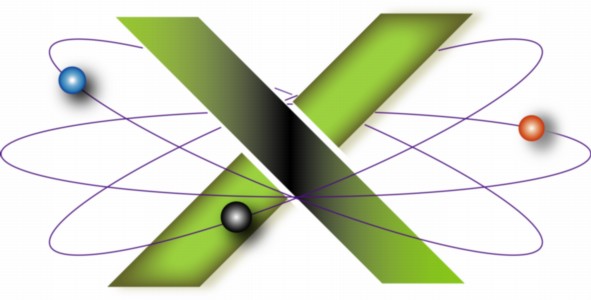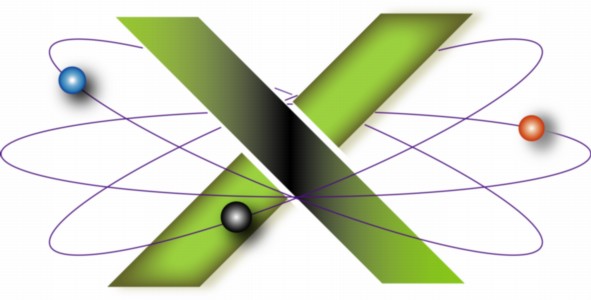Troubleshooting Mac® OS X, Tiger® Edition
The Chapters
Troubleshooting Mac OS X, Tiger Edition is divided into three primary sections:
Getting Started with Mac OS X
Provides important information for both new and experienced Mac OS X users, with chapters covering areas including installing Mac OS X, learning about Mac OS X, key differences between Mac OS X and prior versions of the Mac OS®, maintaining Mac OS X, upgrading your Mac, and moving to a new Mac.
Prevention and Preparation
The best way to avoid problems is to take preventative steps where possible. The best way to quickly resolve problems is to be prepared for them should they arise. These chapters cover techniques for preventing problems with your Mac and Mac OS X, as well as being prepared to troubleshoot problems that may arise with Mac OS X.
Troubleshooting Mac OS X
The heart of the book, the chapters in this section provide troubleshooting tips and techniques, step-by-step instructions, and links to relevant information for resolving problems with Mac OS X. Other than the "General Mac OS X Troubleshooting" chapter, the chapters in this section are in alphabetical order, focusing on the most common problems with specific Mac OS X components, file types, processes, or procedures.
The following tables detail the chapters and their content in each of their respective sections.
|
|
|
|
Getting Started with Mac OS X
|
|
|
Chapters
|
Description |
|
|
Moving to Mac OS X
|
Comprehensive guidance on achieving a trouble-free Mac OS X installation for those new to Mac OS X. |
|
|
Installing Tiger
|
Complete details on upgrading from Mac OS X v10.2 Jaguar or Mac OS X v10.3 Panther®, to Mac OS X 10.4 Tiger, including information on common installation problems to make your upgrade or installation trouble-free. |
|
|
Learning Mac OS X
|
Educational resources for mastering Mac OS X. |
|
|
Maintaining Mac OS X
|
How to keep Mac OS X running smoothly. |
|
|
Upgrades: Planning, Researching, Buying, and Installing
|
Whether upgrading to improve Mac OS X performance, or the functionality of your Mac, this chapter will help you find and install Mac OS X-compatible upgrades and peripherals at the best price. Includes advice on the ultimate upgrade: buying a new Mac. |
|
|
Moving to a New Mac
|
Step-by-step advice on moving from your current Mac to a new Mac when both are running Mac OS X. |
|
|
Providing Feedback
|
How to tell Apple about the features you would like to see, or the problems you have found, with their products. |
|
|
|
Prevention and Preparation
|
|
|
Chapters
|
Description |
|
|
An Ounce of Prevention
|
Key practices to help you avoid common problems with Mac OS X, with special advice for laptop users. |
|
|
Backup and Recovery
|
Comprehensive advice on implementing a complete backup and recovery solution, potentially the most important and cheapest insurance you can buy for your Mac! |
|
|
Create a Test Account
|
Test accounts are useful troubleshooting tools. Here's how to create them and how to use them. |
|
|
Disk Utilities
|
Recommended disk utilities for dealing with the hard drive problems that eventually strike all computers. |
|
|
Error Codes
|
Links to Mac OS X error codes and how to find unlisted error codes. |
|
|
Creating a First Aid Folder
|
Having a First Aid Folder in the Dock can provide you with access to troubleshooting tools when Finder is not functioning. |
|
|
Obtaining Help Online
|
Comprehensive advice on how to get help when you need it from the plethora of resources available on the Internet. |
|
|
Organizing Information About Your Mac
|
Keeping information about your Mac, including hardware, software, peripherals, and changes you have made can significantly reduce the time you need to spend when troubleshooting. |
|
|
Protecting Against Power Problems
|
Comprehensive advice on protecting against power problems, such as power outages and surges, and how to recover from such |
|
|
Security
|
A look into the many security features included in Mac OS X, with advice on keeping your system secure. |
|
|
|
Troubleshooting Mac OS X: A-Z
|
|
|
Chapters
|
Description |
|
|
General Mac OS X Troubleshooting
|
Provides a general approach and related process to troubleshooting Mac OS X. Use this procedure if none of the specific procedures elsewhere in this book address a problem. |
|
|
Applications
|
Comprehensive discussion and advice on installing, troubleshooting, and uninstalling applications. |
|
|
Archive and Install
|
Addresses when to use Archive and Install, caveats for using such as a problem-solving technique, and how to perform and Archive and Install. |
|
|
AVI and DivX Files
|
Addresses how to play AVI and DivX® files in Mac OS X. |
|
|
Burning CDs and DVDs
|
Comprehensive advice and troubleshooting information on preventing or resolving common problems when burning optical media, including burning with iTunes®. |
|
|
Cache Cleaning
|
Discusses the process and tools used to perform cache cleaning, a useful troubleshooting technique and often the solution to a variety of problems in Mac OS X. |
|
|
Classic
|
Discusses Classic mode and how to troubleshoot such. |
|
|
Console and Crash Logs
|
Details how to use Console and crash logs to gain information useful in troubleshooting, including interpreting crash logs and specific Console messages. |
|
|
Dashboard
|
Widgets wobbly? This chapter will help you put them right. |
|
|
Data Recovery
|
How to recover lost data, ranging from accidental deletions to disasters. The chapter Dr. Smoke hopes you never need to read! |
|
|
Disk Images
|
Creating, using, and troubleshooting disk images in Mac OS X, including alternatives to Disk Utility for those who mourn the loss of Disk Copy. |
|
|
The Dock
|
Provides advice on living with the Dock and troubleshooting common Dock problems. |
|
|
Fast User Switching
|
How to use and troubleshoot this useful facility in Mac OS X. |
|
|
Fax
|
Resolving issues with the Fax capability bundled with Mac OS X. |
|
|
FileVault®
|
Discusses FileVault, including advice to help you decide if it is right for you, important caveats to its use, and comprehensive troubleshooting advice. |
|
|
Finder™
|
Addresses troubleshooting and solving a variety of common Finder problems. |
|
|
Finding Corrupted Files
|
Techniques for finding damaged or corrupted files, a task that otherwise is akin to finding the proverbial needle in a haystack. |
|
|
FireWire® Problems
|
Comprehensive troubleshooting advice for problems with FireWire peripherals. |
|
|
Floppy Disk Drive Problems
|
Floppy drive problems and support under Mac OS X, for the storage medium that just will not die. |
|
|
Fonts
|
Addresses font management in Mac OS X, previewing uninstalled fonts, and troubleshooting font-related problems. |
|
|
Font Book
|
Avoiding and resolving common problems with Font Book 2.0, Tiger's revised font-management application. |
|
|
Force Quit Applications, the Dock, or Finder.
|
Techniques used in so many troubleshooting procedures that they deserved their own chapter. |
|
|
Freeing Space on Your Startup Disk
|
Tips and techniques for increasing the available space on your Mac OS X startup disk: a necessary technique if you are low on RAM or hard disk space. |
|
|
Freezes and Hangs
|
Comprehensive advice on resolving freezes and hangs occurring in either applications or your Mac, including a detailed example of remote troubleshooting with Secure Shell (SSH). |
|
|
Hard Drive Sleep
|
A thorough review of the issue of hard drive sleep, related problems, and methods for addressing such. |
|
|
Hardware Testing
|
Procedures for troubleshooting hardware problems using the Apple Hardware Test and other utilities. |
|
|
Help Viewer
|
Resolving common problems with Help Viewer. |
|
|
Isolating Troublesome Peripherals
|
Provides a step-by-step procedure for isolating a problem related to peripherals. |
|
|
Kernel Panics
|
Step-by-step instructions for resolving kernel panics, both in general and for the common causes of kernel panics. Includes extensive analysis of sample panic logs showing how to use these powerful troubleshooting tools. |
|
|
Keyboards and Keyboard Shortcuts
|
Comprehensive advice on keyboard shortcuts and resolving common keyboard problems, including a general keyboard troubleshooting process. |
|
|
Keychains®
|
A thorough discussion of keychains, including comprehensive troubleshooting advice. |
|
|
Login
|
Troubleshooting advice for problems when logging in to your Mac. |
|
|
Mac OS 9
|
Why you should keep Mac OS 9, how to uninstall it if you want to remove it, and how to reinstall it if you change your mind. |
|
|
Mac OS X Maintenance Scripts
|
Discusses the Mac OS X maintenance scripts, including Tiger's new launchd (lanch daemon) faciliity. |
|
|
Mac OS X Standalone Updates
|
Finding every standalone update for Mac OS X, including both individual and Combo updates. |
|
|
Make Yourself the Owner of an Object
|
A procedure for making yourself the owner of a file or folder. Useful for when you need to change or delete an object you do not own. |
|
|
Mac-Windows® Integration
|
Comprehensive advice on integrating your Mac OS X system with Windows-based systems, including Windows File Sharing. |
|
|
Mouse Problems
|
Step-by-step instructions for troubleshooting every Mac user's favorite rodent. |
|
|
NetInfo® UID
|
How to find the NetInfo User ID number for any account: a critial piece of information in several troubleshooting procedures. |
|
|
Networking
|
Detailed advice on creating a variety of networks, file sharing with other Macs, getting on the Internet, and troubleshooting a host of networking-related problems. |
|
|
Performance
|
How to fine-tune aspects of Mac OS X for optimal performance, and how to identify and resolve performance issues. |
|
|
Printing and Printer Sharing
|
Comprehensive advice on resolving common printing problems. Additionally includes guidance on printer sharing, including Windows printer sharing, and troubleshooting such. |
|
|
Problems from Insufficient RAM and Free Hard Disk Space
|
How to diagnose if problems are related to insufficient RAM or available hard disk space, and how to resolve such. |
|
|
Reinstall Mac OS X Using Erase and Install
|
If all else fails, reinstalling Mac OS X using Erase and Install may be the last troubleshooting step before taking your Mac in for service. |
|
|
Repair Disk Process
|
A vital troubleshooting and repair process for addressing common hard drive problems. |
|
|
Repair Permissions Process
|
Permission issues are another source of Mac OS X problems. This chapter provides several approaches to addressing such. |
|
|
Resolving Disk, Permission, and Cache Corruption
|
If there is a magic troubleshooting process in Mac OS X, this procedure comes close. This important set of tasks can resolve a myriad of issues in Mac OS X. |
|
|
Safe Mode
|
Details on this important troubleshooting approach, including several side effects introduced in Tiger. |
|
|
Scanners
|
Discusses scanner compatibility with Mac OS X and how to get an incompatible scanner to work using third-party software. |
|
|
Sherlock®
|
Troubleshooting advice for this light-weight Web browser, including how to find new Sherlock 3 channels. |
|
|
Shutdown
|
Procedures for getting your Mac to shut down no matter how much it resists. |
|
|
Sleep
|
How to fix Mac OS X when it has insomnia or is in a coma. |
|
|
Software Update
|
Troubleshooting common problems with this key utility, including advice on how to obtain large updates if you do not have a broadband Internet connection, and comprehensive guidance on avoiding and troubleshooting problems from installing software updates. |
|
|
Sound
|
Advice that will be music to your ears if Mac OS X gives you the silent treatment. Includes a variety of tips related to sound in Mac OS X. |
|
|
The Spinning Beach Ball of Death
|
Troubleshooting advice for when the "please wait" progress indicator has worn out its welcome. |
|
|
Spotlight™
|
The definitive resource on troubleshooting this powerful search facility, with comprehensive details on its inner workings, strengths, and limitations,. |
|
|
Startup
|
How to resolve a variety of common problems that keep you from getting to Mac OS X's lovely Aqua interface, including a variety of Startup-related Log In issues. |
|
|
Startup and Login Items
|
A thorough procedure for troubleshooting Startup and Login Items, which can be a major source of probelms. |
|
|
System Preferences
|
How to resolve missing preference panes and other issues with this critical Mac OS X component. |
|
|
System Profiler
|
Provides advice on launching, using, and troubleshooting System Profiler including a tip on how to create a text file containing a System Profiler report. |
|
|
Terminating a Process
|
Step-by-step instructions for terminating runaway applications or background processes. |
|
|
Trash
|
The definitive, step-by-step guide to Trashing files that just will not go away and other Trash-related problems. |
|
|
VCD and SVCD Players
|
How to play Video Compact Discs (VCDs) and Super VCDs (SVCDs) in Mac OS X. |
|
|
Zeroing Volumes
|
Comprehensive instructions on securely erasing a disk, partition, or volume while assuring that bad sectors are removed from service. |
|
|
|
Appendices
|
|
|
Appendix
|
Description |
|
|
Appendix 1: Significant Changes from Jaguar to Tiger
|
For the benefit of those upgrading from Mac OS X 10.2 Jaguar directly to Mac OS X 10.4 Tiger, this appendix details significant changes from Jaguar, many of which were introduced in Mac OS X 10.3 Panther and that still apply under Tiger. |
|
|
Appendix 2: System Logging
|
An introduction to system logging in UNIX system and discussion of the new Apple System Logging facility in Tiger. |
|
|
Appendix 3: Tiger’s Spotlight Plug-ins
|
Describes the Spotlight Plug-ins included with Tiger. |
|
|
Appendix 4: Indexing Shared Volumes with Spotlight
|
Discusses a procedure for locally indexing shared volumes with Spotlight. |
|
|
Appendix 5: Spotlight and Hidden or Invisible Files
|
A discussion, with examples, of Spotlight anomalies when searching for hidden or invisible files. |
|
|
|
|
|
Troubleshooting Mac OS X, Tiger Edition is priced at US$ 19.95 for a Single User License delivered via download after approval of your secure purchase by credit card or PayPal®.
Troubleshooting Mac OS X, Tiger Edition is not only an excellent value, but a superb investment in your productivity.
Take advantage of Dr. Smoke's comprehensive experience and expertise in preventing and resolving problems with Mac OS X 10.4: buy Troubleshooting Mac OS X, Tiger Edition today!

|
|
|
|
|
|
|
| Use of this site signifies your agreement to the terms of use. |
|
|
|
|
|
|
|
|