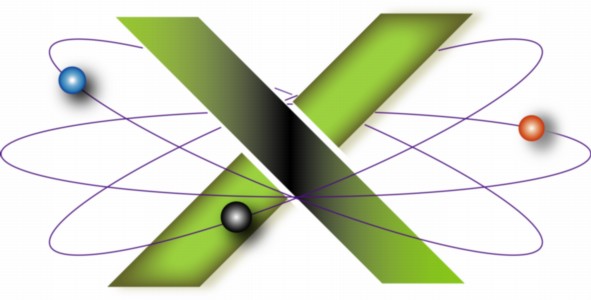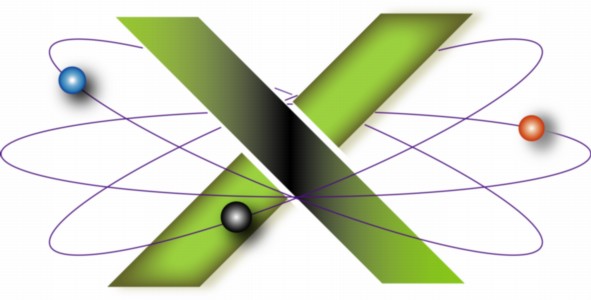|
Troubleshooting Mac OS X, Leopard Edition is priced at US$ 19.95 for a Single User License delivered via download after approval of your secure purchase by credit card or PayPal®.
Delivery on CD, a discounted Download+CD Combo, and multiuser licenses are also available.
Troubleshooting Mac OS X, Leopard Edition is not only an excellent value, but a superb investment in your productivity.
Take advantage of Dr. Smoke's comprehensive experience and expertise in preventing and resolving problems with Mac OS X 10.5: buy Troubleshooting Mac OS X, Leopard Edition today!

|