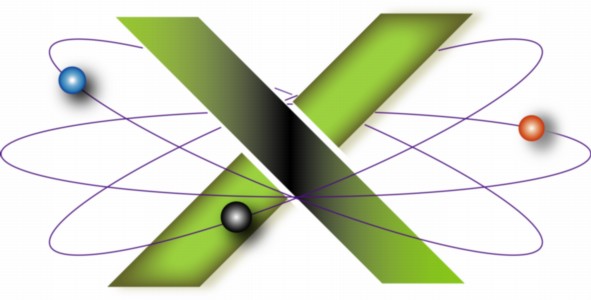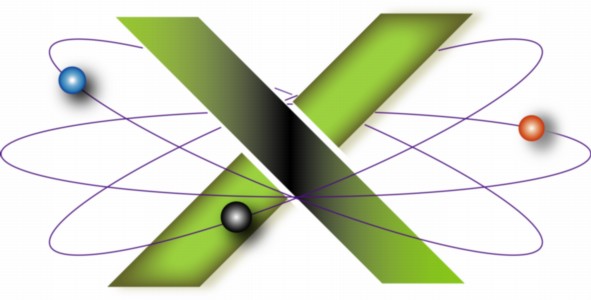|
Troubleshooting Mac® OS X, Tiger® Edition
What's New?
About the Tiger Edition
Producing Troubleshooting Mac OS X, Tiger Edition has been a major undertaking. This brief overview of what's new addresses the content of the Tiger Edition and highlights a few of its significant features.
Changes in the Tiger Edition
The following list highlights just some of the many changes incorporated in the Tiger Edition when compared to the Second Edition:
- While the Second Edition covered both Mac OS X 10.2 Jaguar and Mac OS X 10.3 Panther®, the Tiger Edition is dedicated to Mac OS X 10.4 Tiger. Every chapter has been updated with the latest troubleshooting information for Tiger.
- A dozen new chapters:
- Dashboard.
- FileVault®.
- Finding Corrupted Files.
- Force Quit Applications, the Dock, and Finder™.
- Installing Tiger.
- Keychains.
- NetInfo® UID.
- Reinstalling Mac OS X Using Erase and Install.
- Safe Mode.
- Spotlight™.
- Startup and Login Items.
- Terminating a Process.
- Five new appendices:
- Significant changes from Jaguar: for those upgrading from Jaguar to Tiger.
- System Logging.
- Tiger's Spotlight plug-ins.
- Indexing shared volumes with Spotlight.
- Spotlight and Hidden or Invisible Files.
- Other general enhancements:
- Dozens of high-resolution screen shots.
- Hyperlinks to Mac Help items in addition to content on the Web and within the book.
- Revised formatting of step-by-step procedures for improved readability.
- Improved uniformity of chapter structure.
- Here are just a few of the highlights from the chapters of the Tiger Edition:
- An Ounce of Prevention: Revised lists of things to do...and things you do not want to do!
- Applications: A major update, including a discussion of launch services and a new, in-depth process for general application troubleshooting.
- Backup and Recovery: Significant new step-by-step details on implementing the author's recommended solution.
- Burning CDs and DVDs: Revised, including solutions for new Tiger bugs.
- Cache Cleaning: In-depth discussion, including the potential side effects based on changes in Tiger.
- Create a Test Account: Now that you have one, here's how to use it in testing.
- Dashboard: Have your widgets gone wobbly? This chapter will help you set them straight.
- FileVault: While it provides industrial-strength security, there are serious caveats if you plan to use it.
- Finder: Revised with new features, new procedures, and solutions for new Tiger bugs and anomalies.
- Font Book: Discusses significant changes in the new Font Book 2.0 included with Tiger and the side effects of these.
- Kernel panics: A revised troubleshooting roadmap, a new troubleshooting table, more examples of how to dissect a panic log.
- Keychains: A constant source of frustration for some, the Tiger Edition takes the mystery out of the Keychain®, putting you in control.
- Mac OS X Maintenance Scripts: Revised throughout, including a discussion of the new launchd daemon and why you may still need to run the scripts manually on a regular basis.
- Mac-Windows Integration: Replaces the "Microsoft Windows Integration" chapter in prior editions, a complete re-write with Tiger updates.
- Moving to a New Mac: Using the new Setup Assistant in addition to the traditional methods.
- Networking: Streamlined, with updated procedures.
- Printers and Printer Sharing: Completely re-written, including significant new information on Windows Printer Sharing.
- Security: Updated throughout.
- Sherlock: New, streamlined troubleshooting procedures.
- Spotlight: The most comprehensive analysis and troubleshooting advice you may find anywhere concerning this important new feature of Mac OS X. Dr. Smoke gets to the bottom of where it works, where it does not, and why!
- Trash: Significantly revised with new and updated procedures.
- Upgrades: Planning, Researching, Buying, and Installing: Includes a new section on buying a new Mac.
- Zeroing Volumes: Replaces the "Erase and Zero Data" chapter in prior editions with new background information and procedures.
- And that is just a short list of some of the many updates in Troubleshooting Mac OS X, Tiger Edition!
|
|
|
|