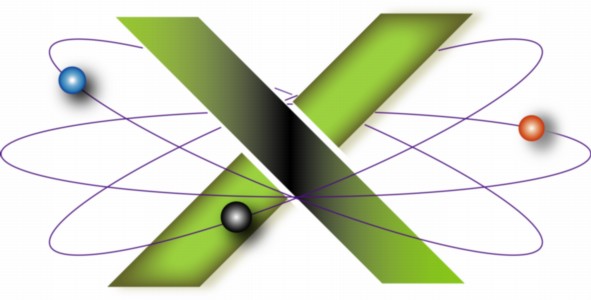 |
||||||
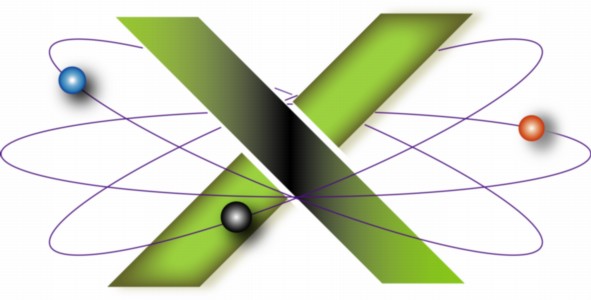 |
||||||
|
||||||||||||||||||||
From Blackberry to iPhone: Contacts and NotesThis FAQ is the first in a series discussing the author's migration from a 2008 Baclkberry® Curve™ 8330 mobile phone to a 64 GB iPhone® 5. It discusses moving contacts and notes form the 8330 to the iPhone. Your humble author has been a late adopter when it comes to the iPhone. Until recently, I've used a Blackberry Curve 8330 mobile phone since late 2008. My 8330 is an outstanding phone: it's built like a tank, has excellent call clarity, a superb speaker phone, a great keyboard, good battery life, a decent camera, and useful built-in apps. It survived a four-foot drop onto concrete without a scratch, as well as numerous fumbles, bobbles, and falls from my desk or pocket over the years. It shipped with a nice faux-leather protective slide case that did its job. Overall, my 8330 has been a reliable and constant companion since purchase. Unfortunately, the Blackberry's trackball was beginning to give up the ghost: I was regularly resorting to the well-known trick of locking the phone and rubbing the trackball on a clean sheet of paper. Likewise, the mobile Web had moved on: many of the sites I enjoyed reading on the 8330 were becoming unreadable. The iPhone had also developed to a point where I could no longer resist its charms. My wife has owned an iPhone 4S for over a year and playing with it induced an irresistible Sirens' call for an iPhone 5. The iPhone features I desired included:
I identified three challenges in migrating from the 8330 to the iPhone 5:
Some readers may face the problem of moving appointments from the Blackberry Calendar to the OS X Calendars app. I neither needed to do this for reasons discussed earlier in this FAQ, nor did I research the issue. Doing so may have been problematic: the 8330 has one calendar, whereas I maintain multiple calendars in Calendar. Moving Address Book and Notepad entriesThe first challenge was moving Blackberry Address Book and Notepad entries to OS X Contacts and Notes, respectively, on my Mac. Once these were sorted out, it would be an easy matter to sync these with the iPhone via iCloud. I decided against using Blackberry Desktop Software (BDS) for several reasons. First, I was apprehensive given prior failures attempting to sync my Krzr with Address Book in earlier versions of Mac OS X. While I archived my Address Book before attempting the sync, it made a mess of the contacts in Address Book and my Krzr. Sorting out the mess in Address Book was a simple matter of restoring the archive, but cleaning up contacts on my Krzr was a long, manual process. Second, the BDS documentation was fairly sparse and lacked screen shots. Third, I was concerned that the software was out-of-date: despite being the latest release, the manual specified using iSync, which was removed from OS X as of OS X 10.7. Finally, BDS does not sync with Notes under OS X 10.8. Therefore, I needed to undertake a manual process for both tasks. Moving Blackberry Address Book entries to ContactsI compared contacts in the Blackberry Address Book with those in Contacts on my Mac. If only a minor difference was found, I updated the entry in Contacts. If more typing was required or if there was no matching entry in Contacts, I used the Blackberry Address Book feature to e-mail the contact as an attachment. This created a vCard attachment which I was able to detach from the e-mail on my Mac. Ostensibly, I should be able to drag-and-drop that vCard onto Contacts to import new contacts or merge the data with an existing contact, but it doesn't work that way in all cases. The problem is the 8330 and Contacts employ different versions of the vCard format standard: the Blackberry 8330 — being an older model — uses Version 2.1, whereas Contacts — at the time of this writing — uses Version 3.0. This resulted in two problems. First, Blackberry-generated vCards dropped on Contacts frequently returned the No cards added warning seen in the following screen shot:
This was due to notes I'd added to contacts in the Blackberry Address Book, specifically multi-line notes that contained blank lines as paragraph separators. An example of a Blackberry vCard exhibiting this problem is: BEGIN:VCARD
VERSION:2.1
FN:Some Person
N:Person;Some;;;
ORG:Some Company
TEL;TYPE=WORK:8008008000
X-Other#:8009999999
NOTE:Notes line 1
Notes line 2
Notes line 3 after blank line
END:VCARD
The blank line in the NOTE: property after "Note line 2" leads Contacts to reject the card as malformed. Contacts expects line breaks in the NOTE property to be escaped with \n characters, e.g.: NOTE:Notes line 1\nNotes line 2\n \nNotes line 3 after blank line\n The only solution is to open the Blackberry vCard in TextEdit, then copy-and-paste the information into the appropriate fields in Contacts. Second, Contacts failed to populate some of the telephone number fields from the Blackberry vCard, specifically numbers listed exclusively in the Other field of the Blackberry Address Book. This discrepancy can only be found by comparing the contents of the Blackberry vCard with the results of importing the vCard to Contacts. This problem is again due to a difference in vCard formats. The Blackberry exports the Other Address Book field using the X-Other vCard extension, e.g.: X-Other#:nnn-nnn-nnnn where nnn-nnn-nnnn is the telephone number. Contacts expects the TEL;type=OTHER;… property, e.g.: TEL;type=OTHER;type=VOICE:nnn-nnn-nnnn Once again, the solution is to open the Blackberry vCard in TextEditt, then copy-and-paste the information into the appropriate fields in Contacts. There may be other discrepancies between the vCard formats that I did not encounter. Readers taking this approach should heed the following advice: the only way to be sure that Blackberry vCards are fully imported into Contacts is to open the vCard in TextEdit and verify that the information in the vCard matches that in the new Contacts entry. Moving Blackberry Notepad entries to NotesUnlike Blackberry Address Book, the Notepad app does not support e-mailing notes. The only way to move Blackberry Notepad entries to OS X Notes was to do the following:
The Bottom LineManually moving Blackberry Address Book and Notepad contents to OS X Contacts and Notes, respectively, took about a day. Had I used BDS all along to sync my Blackberry with my Mac, the process might have been easier, assuming BDS always performed a perfect sync. Nevertheless, I still would have faced the issue of manually moving new Notepad entries to Notes once I installed OS X 10.8. Next up: we tackle the issue of converting Blackberry and other old mobile phone videos for use on the iPhone. |
||||||||||||||||||||
|
||||||||||||||||||||