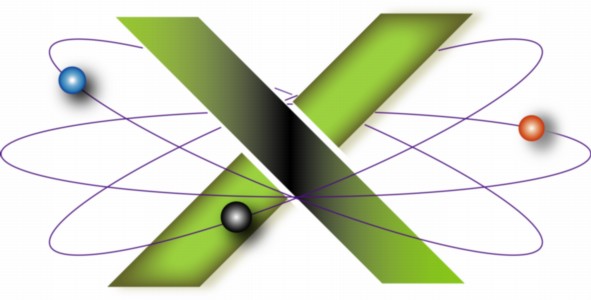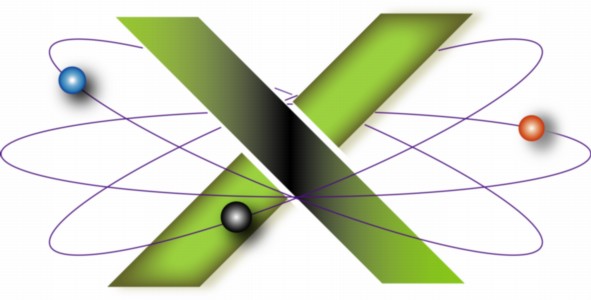Journal-related kernel panic under Tiger
This FAQ applies to Mac® OS X 10.4 Tiger®.
Symptoms
- Your Mac experiences a kernel panic when you attempt to do one of the following:
- Record a new movie with iShowU using an Intel®-based Mac.
- Empty the Trash after having placed one or more large files in the Trash.
- The associated panic log begins as follows:
- panic(cpu 0 caller 0x0nnnnnnn): jnl: transaction too big...
- where nnnnnnn is a number representing a memory address.
Solutions
- If you are using iShowU, see the second item on this page.
- Otherwise:
- Disable journaling on the volume from which the files in question were move to the Trash. This could be your startup disk or another disk or volume on your Mac. Proceed as follows:
- Launch Disk Utility, which resides in the Macintosh HD > Applications > Utilities folder.
- Select the volume on which you wish to disable journaling in the left column of the Disk Utility window.
- Press and hold the Option key.
- While continuing to hold the Option key, select File > Disable Journaling.
- Quit (Command-Q) Disk Utility.
- After disabling journaling, attempt to empty the Trash.
- If you are able to empty the Trash, re-enable journaling on the volume on which it was disabled in step 1:
- Launch Disk Utility.
- Select the volume on which journaling was disabled in step 1.
- Click Enable Journaling in the Disk Utility tool bar.
Related Links
|
|