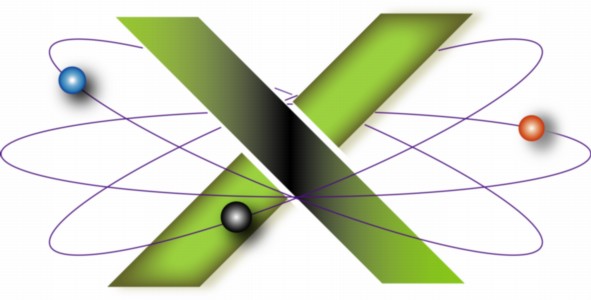 |
||||||
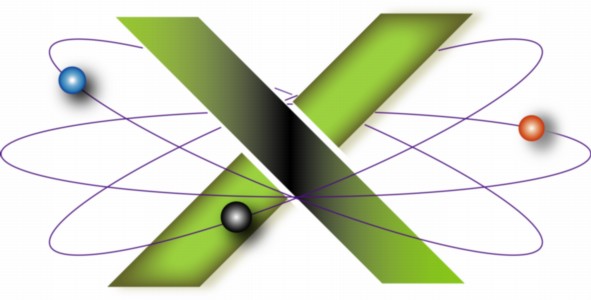 |
||||||
Burning multi-session CDs in PantherDue to a potential issue with multi-session CDs in Mac® OS X 10.3 Panther®, we've elected to separate the following information about multi-session CDs in Mac OS X from the body of our book, Troubleshooting Mac OS X, Second Edition, so that we could provide updated information as the situation evolves. This page will be updated as new information becomes available. This document addresses the following topics:
About multi-session CDsIn Mac OS X, multi-session CDs are actually multi-volume: when the CD mounts in Finder™ or the desktop, each session is mounted as an individual volume. This differs from how third-party disc burning utilities, such as Charismac™ Discribe™ or Roxio® Toast®, treat mutli-session CDs. Third-party utilities treat a multi-session CD as one volume to which you can burn multiple times, adding data to the CD each time. Historically, the reason for this difference seems to stem from the early days of CD, when the data-specific standards for such were still being debated. Apple® elected to treat multiple sessions as individual volumes and built their original disc recording framework accordingly. This design choice has been maintained up through the present version of Mac OS X. Burning multi-session CDs in JaguarBurning "multi-session" CDs in Mac OS X 10.2 Jaguar is well-behaved. The instructions for doing so are in the AppleCare® Knowledge Base document "Mac OS X 10.2: How to burn a multi-session CD." Burning multi-session CDs in PantherInstructions for burning multi-session CDs in Mac OS X 10.3 Panther are provided in the AppleCare Knowledge Base document "Mac OS X 10.3 Help: Recording on a CD or DVD Disc More Than Once." This information is also available in Mac Help. Reports on the Apple Discussions concerning burning multi-session CDs in Panther are a mixed bag:
Since the instructions appear to work for many, this leads one to suspect either a bug in Panther or some anomaly in the systems of users who are having problems with such. To date, we have not been able to ascertain a specific cause. Obviously, for CDs, DVDs, and FireWire® devices -- such as an iPod® or FireWire hard drives -- to mount on the desktop in Panther, one must select CDs, DVDs and iPods in the Finder > Preferences > General tab. Instructions for burning multi-session CDs in PantherThe following instructions are based on the Mac Help article cited above, with additional details provided for improved clarity. Creating a multi-session CD in Panther consists of two primary steps:
The size of each session is equal to the size the temporary disk image. A CD burned in Finder will be a non-appendable, single-session CD. The following instructions encompass both major steps.
The future of multi-session CDs in Mac OS XSpeculation abounds that Apple will incorporate UDF packet writing in a future version of the discrecording framework, possibly in Mac OS X 10.4 Tiger. This would essentially enable one to use a CD-RW or DVD-RW disc like a removable hard drive, reading or writing randomly to such. The advent of high-speed disc burners, combined with caching, may also provide adequate speed for this to be practical. Additional information on UDF packet writing can be found in the "Related links" section of this document. Related linksThe following links provide additional information on UDF and packet writing.
|
|
|||||||||||||||||||
|
||||||||||||||||||||