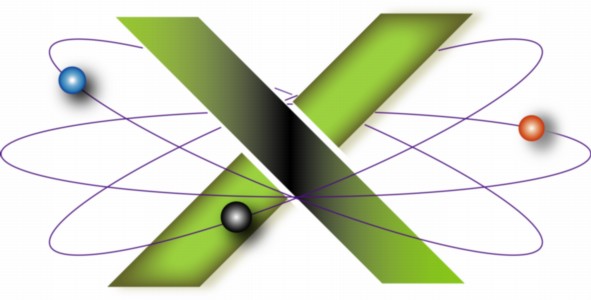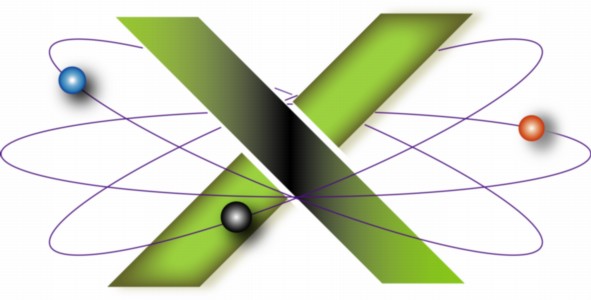Examining Find in Panther
The X Lab™ has been testing the Find function in Mac® OS X 10.3 Panther®. This FAQ documents the changes we have found in this important function from Find in Mac OS X 10.2 Jaguar.
If you are unfamiliar with Find, this function is launched using either of the following methods:
- Finder™ > File > Find
- Finder > Command-F
Find by Content Release Notes updated for Panther
Apple has updated the Find by Content Release Notes for Panther. See the Apple Developer Connection document "Find by Content Release Notes - Mac OS X 10.3."
Changes in Find
- Adding search criteria: In Mac OS X 10.2.x, the lower-left corner of the Find window contained an "Add Criteria" list box. This has been replaced by using either of the following methods to add search criteria:
- The first field in a search criterion is now a list box, enabling one to switch an existing criterion for another.
- Selecting the (+) sign next to existing criteria adds search criteria, though depending on the criteria where (+) is selected, this may also add duplicates of the existing criteria for some number of additions, such as with Name.
- Expandable Search Locations box: The area or box listing search locations when using Search in: Specific places can be expanded vertically. This is a nice enhancement as it eliminates the need for scrolling the list of search locations in Find in Mac OS X 10.2.x.
- Parametric Search for System-related files requires the System folder be a Search Location: In prior versions of Find, selecting your Mac OS X startup disk as a search location would enable a parametric search to find files in System-related folders. [1] In Panther, a parametric search with Find does not locate files in System-related folders if your Mac OS X startup disk is a search location. [2] Instead, you must add the System folder as a search location and select such in order to Find files in System folders.
Changes in com.apple.finder.plist related to Find by Content
The property Specific_Search_Places has been replaced by the new property FXSpecificSearchPlaces. If you do an Upgrade installation of Mac OS X 10.3, these older properties remain in the Finder property list -- preferences file -- and are ignored. Accordingly, the first time you use Find with Search in: Specific places you will note that your list of search locations has changed.
Potentially resolved problems with Find by Content
The problem with the ContentIndexing process failing when the folder or volume being indexed contains a corrupted file -- or one it suspects is corrupted -- may have been resolved. A folder we had containing a file on which the PDF Text Extractor plugin would consistently fail now indexes correctly.
Whether other problems related to failed index builds from corrupted files under Jaguar have been resolved in Panther is as yet undetermined. We only had the one sample file that would consistently cause the ContentIndexing process to crash, and this file now indexes properly. More experimentation and user reports will be required to determine how ContentIndexing behaves under Panther when dealing with problematic files. We are interested in receiving feedback if, under Panther, you have indexing failures similar to those you experienced in Jaguar.
That changes have been made in Panther to the code which generates indices for Find by Content are evident as follows:
- The ContentIndexing application is Version 1.2.0 in Panther vs. 1.1.0 in Jaguar.
- The HTMLTextExtractor.bundle is Version 1.1 in Panther vs. 1.0 in Jaguar
- The PDFTextExtractor.bundle is Version 2.0 in Panther vs. 1.0 in Jaguar
- The FileSearchPlugin.bundle is Version 2.0 in Panther vs. 1.0.1 in Jaguar
- A new TextExtractor.bundle has been added to the /System/Library/Find/PlugIns folder. The info.plist for this bundle indicates it address documents in Rich Text Format (RTF).
New anomalies in Find
Search in: Specific places exhibits new anomalous behaviors with respect to persistence of removed or selected hard drives after you Quit Find and later launch it again.
- Find always includes all hard drives as potential search locations when using Search in: Specific places. To reproduce this anomaly:
- Launch Find.
- Select Search in: Specific places
- Remove one or more hard disks from the list of search locations.
- Quit Find.
- Launch Find. You will note the following:
- The hard disks Removed from the list of search locations in step (3) reappear in the list.
- Furthermore, if the disks Removed were
- deselected as search locations before deletion and
- internally-installed hard drives
- they are now selected as search locations.
- Summarizing this anomaly:
- Search in: Specific places always includes all hard drives as potential search locations, even if certain hard drives have been removed as search locations in a prior launch of Find.
- Internally-installed hard drives Removed the last time Find was launched are returned to the list in a "selected" state, even if previously de-selected before removal.
- A FireWire volume selected as a search location during one use of Find Search in: Specific places is deselected the next time Find is launched. To reproduce this anomaly:
- Launch Find.
- Select Search in: Specific places
- Select a volume on a FireWire drive from the list of search locations.
- (Optional) Perform a search on the selected FireWire volume.
- Quit Find.
- Launch Find. The volume selected in (3) is now deselected.
If you always want to fully search your FireWire drives in addition to your internal hard drives, as a workaround select Search In: Local disks instead of Search In: Specific places. The disadvantage of this is being unable to restrict the search to certain folders on the local disks.
Notes
[1] Parametric search means a search for files by their characteristics, such as name, creation date, kind, label, size, etc. All of the search criteria in Find are parametric search criteria except Content.
[2] Content Indexing does not index System-related files and folders. For additional information see the Apple Developer Connection document "Find by Content Release Notes - Mac OS X 10.3."
|