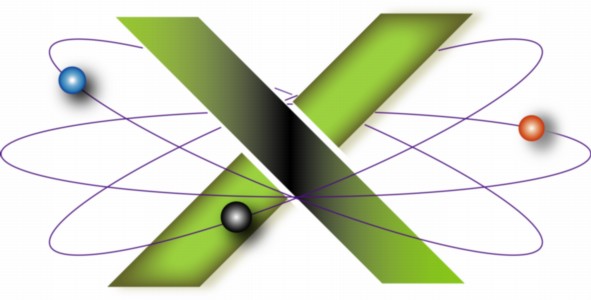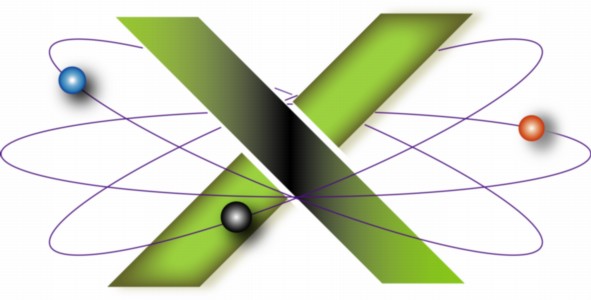|
Here is a little trick we have found that works like Mac OS 9 Pop-up Windows. We have not seen this trick documented anywhere: it is something Dr. Smoke discovered while experimenting with Finder™ in Mac OS X 10.3 Panther®.
In our example, we have a Finder window displaying a folder in List View. The Finder Toolbar and Sidebar are hidden. Only the Name column is selected in that window's View Options. The window is sized so that only the Name column is displayed. The folder in this example contains frequently-used text clippings employed by Dr. Smoke when posting to the Apple® Discussions.
Dragging the window as far as it will go, past the bottom of the screen, causes it to stop at the level of the title bar. Specifically, the bottom of the window's title bar abuts the bottom of the screen: only the title bar can be seen. Cick the green Zoom button on the title bar and the window pops up, just like a Pop-up Window under Mac OS 9. Clicking the Zoom button again, the window "hides," showing only its title bar at the bottom of the screen, once more like a Pop-up Window under Mac OS 9.
To see a QuickTime® movie demonstrating this behavior, double-click the image at right.
|