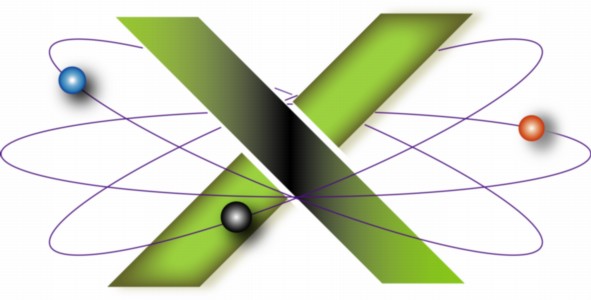 |
||||||
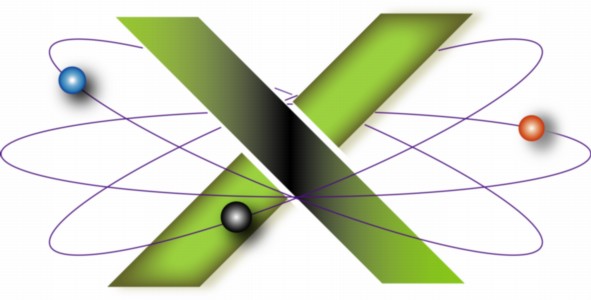 |
||||||
|
||||||||||||||||||||||
Side effects of System cache cleaningThere are several important considerations to be aware of before performing a System-level cache cleaning. These should not dissuade you from using System-level cache cleaning due to the number of problems it can resolve. However, being aware of these potential side-effects is important. The first restart after System-level cache cleaning will take longer than normalYour first restart after performing a System-level cache cleaning will take a bit longer than normal as important System-related cache files are rebuilt. Notifications to approve previously-approved applications may reappear.Mac OS X includes security features to protect users from malware or spyware. The first addresses the issue of opening documents that could launch potentially harmful applications. It was introduced in Mac OS X 10.4 Tiger® and applies to all later versions of Mac OS X. It also applies to Mac OS X 10.3 Panther® and Mac OS X 10.2 Jaguar after installing Apple® "Security Update 2004-06-07". This feature requires you to approve the launch of an application the first time you double-click a document to be opened in that application if you have not previously opened that application directly, such as by double-clicking the application's icon. The second is File Quarantine. Introduced in Mac OS X 10.5 Leopard, it is designed to prevent against Trojan Horse attacks: you are alerted before first opening any application downloaded from the Internet and must approve its use. Once you have approved opening an application, no further alerts for that application will be seen. Depending on your version of Mac OS X, you may again see these alerts for previously-approved applications if your cache cleaning utility removes the Launch Services cache. This cache includes information about the applications you have previously approved for launch. Some cache-cleaning utilities retain these files to preserve your list of approved applications, while others remove them as, in some versions of Mac OS X, they are saved in a System-related cache folder. Fonts disabled in Font Book may become enabled.How fonts disabled in Font Book are handled varies in different versions of Mac OS X. If the font cache contains this information and is saved in a System cache, then fonts you disabled in Font Book will be enabled when you next restart or log in to your account. If you have disabled hundreds or thousands of fonts with Font Book, having all such fonts enabled could result in slow performance of your Mac. For additional information, see our "Undoing Font Book" FAQ, specifically the sections concerning how disabled fonts are handled in different versions of Mac OS X. |
||||||||||||||||||||||
|
||||||||||||||||||||||