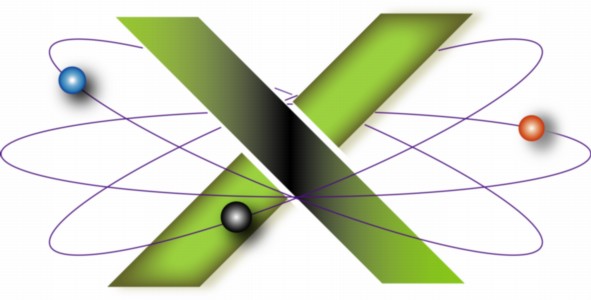 |
||||||
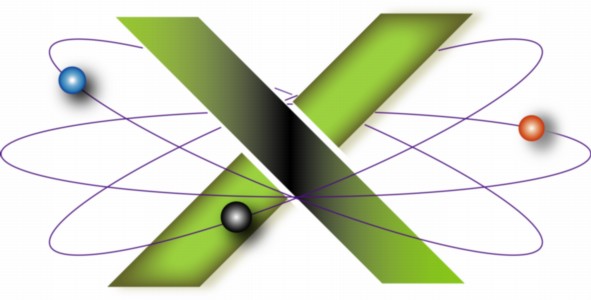 |
||||||
Checking Console for cluesThis FAQ, derived from the "Console and Crash Logs" chapter of our book, Troubleshooting Mac® OS X, provides basic instructions for using Console to check for clues that may help in troubleshooting.
Messages in these logs are time stamped, usually with both the date and time when the message was logged. Scroll the log windows to the approximate time when the problem occurred. If messages related to the problem appear in these logs at the time the problem occurred and these messages refer to the function or application you are attempting to troubleshoot, then the details of the message may provide additional clues you can use in troubleshooting. A detailed understanding of Mac OS X at the system level is generally required to interpret the messages one finds in Console logs. If you need help with the specific messages, you can copy and paste them into a post on a Mac forum, such as the Apple® Discussions, for additional analysis. Note that when posting Console messages to a forum:
Additional information on system logging in Mac OS X is covered in the "System Logging" appendix of our Troubleshooting Mac OS X e-books. |
|
|||||||||||||||||||
|
||||||||||||||||||||